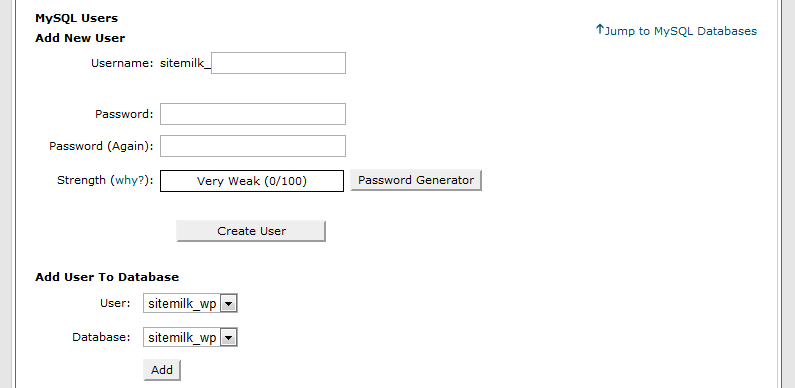How to Set up a Database
This is a quick and easy way to setup a database using cPanel. Scroll down to the Databases section and click MySQL Databases.
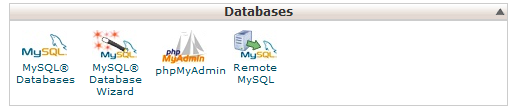
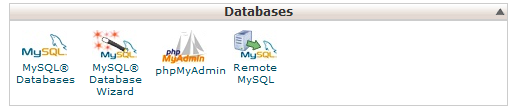
Once here, you will want to create the database. Enter whatever name you want into the text box and click Create Database.
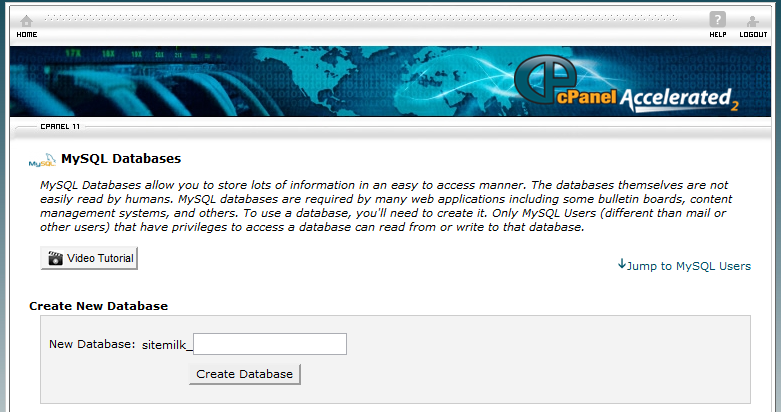
Then scroll down and create a new user. After the user is created you just need to select it from the drop down and select the correct database from the drop down and hit add. After you add the user, you will be prompted to select this user’s privileges to that database, I generally select all unless I want to create a user with less privileges.