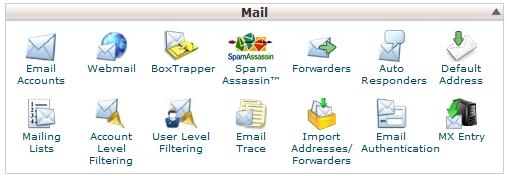How to Start a Website
After you find your host you need to register a domain. A domain is the name you type in your browser’s address bar to get to a website. For example, you would type Sitemilk.com to get to this site. Once you have decided on the name you want, you will want to find a registrar to purchase your domain if your web host does not handle domain registrations. Most do. For your reference, .com domains are typically around $10 a year as are .net and .org domains. Domain prices all differ slightly depending on registrar. We handle your domain registration for you at SiteMilk and we can handle transferring your existing domain if you already have one. Many other websites also offer domain registration. You can find them with some quick Googling.
In most cases, cPanel is probably the most important thing for you to know about in order for you to effectively build a website. cPanel is a way for you to work on your Linux web server without having to know anything about Linux. This is an awesome and imperative tool for most people wanting to operate a basic website. There are a couple really helpful tools in cPanel that will save you a lot of time.
One of the most useful tools is the Quick Install tool. You can scroll down to the Quick Install icon to easily install applications:
You can install Joomla, Magento, different types of forums, osTicket for support tickets, and a bunch of other stuff. Another great tool you can check out from the cPanel home page is Fantastico. It quickly installs popular e-commerce platforms, WordPress, and a bunch of other useful web applications.
You can also set up email accounts for your domain in cPanel. On the cPanel main screen, scroll up to Email accounts.
To create an e-mail address for your website, just add name@yourdomain.com, where ‘name’ is whatever you want. Add a password and that’s it! After this, depending on the type of website you’re starting, you can go down many different paths for your specific setup.
We’ll keep the tutorials coming!
Sitemilk